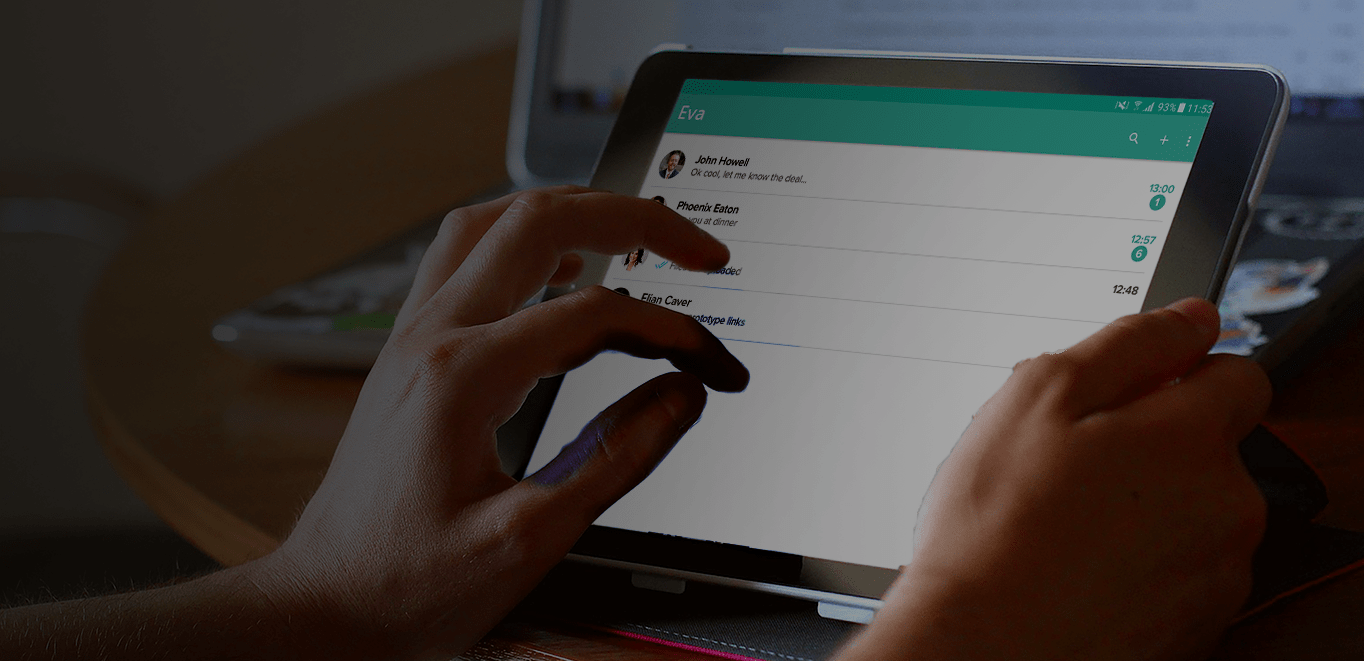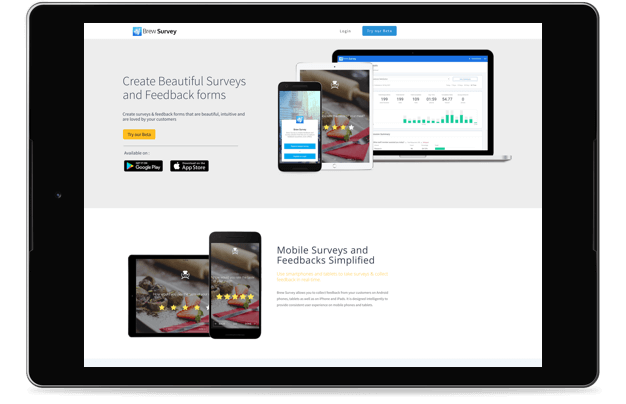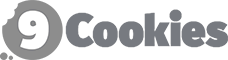


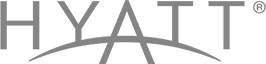

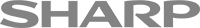
Lock Android Tablet to One App Only
Use Cases of Single App Mode
Restaurant Kiosks
Display Kiosks in Retail Store
Digital Signage in Airports
Patient Check-in Kiosks
Student Kiosk System
Securing Mobile Point of Sale (mPOS)
Information Kiosks at Government Institutes
Interactive Kiosks in Amusement Parks and Museums
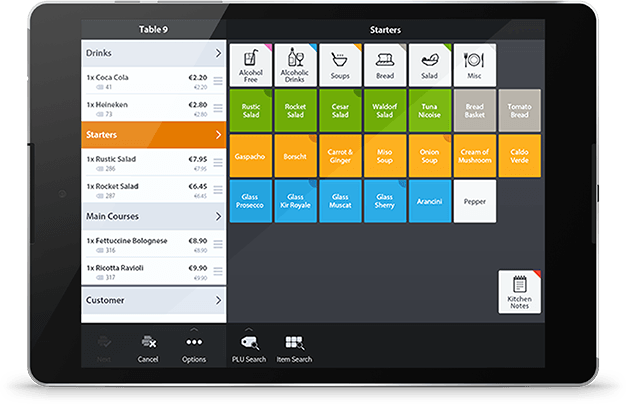
What is Single App Mode?
Single App Mode is a feature for managing devices that restrict the device to running only one app. When single app mode is enabled, the selected app/website will be displayed on the front screen.

Lock Android Tablet to One App
Lock Android tablet to run only one app at all the time & restrict user access to other apps

Lock Android Tablet to One Website
Lock Android tablet to run only one website at all the time & restrict user access to other sites
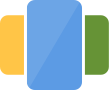
Android Single Purpose Device
Android devices used for a single purpose, such as mPOS, digital signage or inventory management
Our Kiosk Mode Features
Password Protected Single App Lock
Exiting the MobiLock app and accessing setting of the app and device are password protected
Remote Lock/Unlock
Remotely lock and unlock your devices from our dashboard
Remote Device Wiping
Remotely wipe SD card data of your devices
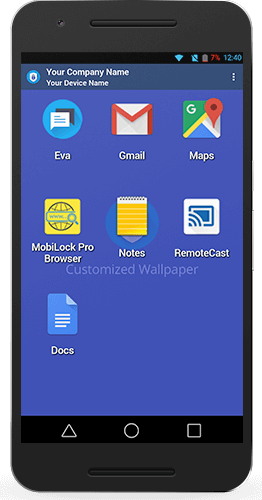
Send Alarm / Buzz Device
Remotely send alarm to any of your registered devices by enabling MobiLock Buzz Device feature
Custom Branding
Apply your corporate logo and custom wallpaper to all your Android devices
Kiosk Lockdown Browser
Allow access to only specific websites
MobiLock Pro is perfect for
MobiLock is being used across different industry verticals
Logistics
Prevent your employees from using video stream apps or games on company-owned devices so that they remain focused on the job. You can also track the location of your devices in real-time.
Restaurant
Prevent your employees from playing games or browsing the web on the tablets used for taking orders from the customers so that the devices are used for specific purpose only.
Retail
You can lockdown your Android-based point of sales(POS) devices with MobiLock and restrict access to malicious apps. Secure your Kiosk displays and other mobile assets.
Education
Restrict students from accessing unwanted apps, websites & device settings. Remotely distribute apps to students with MobiLock kiosk lockdown software.